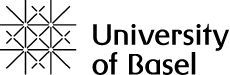Back to selection
62692-01 - Practical course: Introduction to R (3 CP)
| Semester | fall semester 2022 |
| Course frequency | Irregular |
| Lecturers | Sepideh Alassi (sepideh.alassi@unibas.ch, Assessor) |
| Content | R is a simple but powerful programming language and an optimal choice as a tool for text and data analysis. This course will offer an introduction into programming with R from the scratch; from installation and basics of R data objects, developing and implementing algorithms, control flow structures, writing functions and using package, working with data files, to analyzing real data with statistical tools and visualizing the results. |
| Learning objectives | By the end of this course, the students will have a comprehensive knowledge of programming with R. |
| Bibliography | - Learning R Programming, by Kun Ren, O’Reilly 2016. - Hands-On Programming with R: Write Your Own Functions and Simulations, by Garrett Grolemund, O’Reilly 2014. - Efficient R Programming, by Colin Gillespie, Robin Lovelace, O'Reilly 2016. - Text Mining with R, by Julia Silge, David Robinson, O’Reilly 2017. |
| Comments | The course will be taught in English. Before every session, the teaching material will be uploaded to the ADAM workspace of the course. Please make sure to download the files of every session and have them ready when attending the course. |
| Admission requirements | No prior programming knowledge is required. The course will be consisted of hands on exercises therefore participants must bring their own laptops. To directly dive into learning R without losing time, please download R and RStudio in advance. Here are a few instructions: 1. Install R (latest version 4.2.1) Use the link below to download R from the CRAN mirror ETH Zürich https://stat.ethz.ch/CRAN/ Depending on the operating system you use, choose the package and continue with the installation. 2. Install RStudio: After installing R, you should install the RStudio that is an IDE for programming with R. Install the free version of the RStudio from the link below: https://www.rstudio.com/products/rstudio/download/ After choosing the free package, you will be taken to the download page. Depending on your operating system, choose the package to download and install the RStudio. The video in the link below shows the installation of both R and RStudio in step by step manner for Windows users. https://www.youtube.com/watch?v=X_Mxya2Fis0&ab_channel=StatistikamPC If you are a Mac OS or a Linux user, the installation is similar and far easier. Just download R and RStudio packages, and continue with the installation as any other package. The number of participants is limited. In case of over-subscription, students of Digital Humanities will be admitted preferentially. |
| Language of instruction | English |
| Use of digital media | No specific media used |
| Interval | Weekday | Time | Room |
|---|---|---|---|
| wöchentlich | Wednesday | 16.15-18.00 | Kollegienhaus, Hörsaal 117 |
Dates
| Date | Time | Room |
|---|---|---|
| Wednesday 21.09.2022 | 16.15-18.00 | Rosshofgasse (Schnitz), Seminarraum S 01 |
| Wednesday 28.09.2022 | 16.15-18.00 | Kollegienhaus, Hörsaal 120 |
| Wednesday 05.10.2022 | 16.15-18.00 | Kollegienhaus, Hörsaal 117 |
| Wednesday 12.10.2022 | 16.15-18.00 | Kollegienhaus, Hörsaal 117 |
| Wednesday 19.10.2022 | 16.15-18.00 | Kollegienhaus, Hörsaal 117 |
| Wednesday 26.10.2022 | 16.15-18.00 | Kollegienhaus, Hörsaal 117 |
| Wednesday 02.11.2022 | 16.15-18.00 | Kollegienhaus, Hörsaal 117 |
| Wednesday 09.11.2022 | 16.15-18.00 | Kollegienhaus, Hörsaal 117 |
| Wednesday 16.11.2022 | 16.15-18.00 | Kollegienhaus, Hörsaal 117 |
| Wednesday 23.11.2022 | 16.15-18.00 | Kollegienhaus, Hörsaal 117 |
| Wednesday 30.11.2022 | 16.15-18.00 | Kollegienhaus, Hörsaal 117 |
| Wednesday 07.12.2022 | 16.15-18.00 | Kollegienhaus, Hörsaal 117 |
| Wednesday 14.12.2022 | 16.15-18.00 | Kollegienhaus, Hörsaal 117 |
| Modules |
Modul: Forschungspraxis und Vertiefung (Master's degree program: Language and Communication) Modul: Humanities and Social Science Coding (Master's degree subject: Digital Humanities) Modul: Methoden der Gesellschaftswissenschaften (Master's Studies: European Global Studies) Modul: Transfer: Digital History (Master's degree program: European History in Global Perspective) |
| Assessment format | continuous assessment |
| Assessment details | The evaluation of the course will be based on solutions submitted to the weekly exercises. There will be no examination. |
| Assessment registration/deregistration | Reg.: course registration; dereg.: not required |
| Repeat examination | no repeat examination |
| Scale | Pass / Fail |
| Repeated registration | as often as necessary |
| Responsible faculty | Faculty of Humanities and Social Sciences, studadmin-philhist@unibas.ch |
| Offered by | Digital Humanities Lab |